Thanks to iPad Help, I discovered that such a thing finally exists! iKeywi HD (link will take you to Cydia) adds a fifth row to the keyboard as well as arrow keys in the lower right corner, and makes all non-alphabet keys completely customizable. The tweak costs $3.
This is exactly what I've been hoping for! Not only arrow keys, but numbers on the main keyboard as well as the ability to make all kinds of symbols easier to get to. The keys are smaller because you're fitting more into the same space; for some people with big fingers this might be a downside, but for me it just makes it easier for me to type one-handed in landscape!
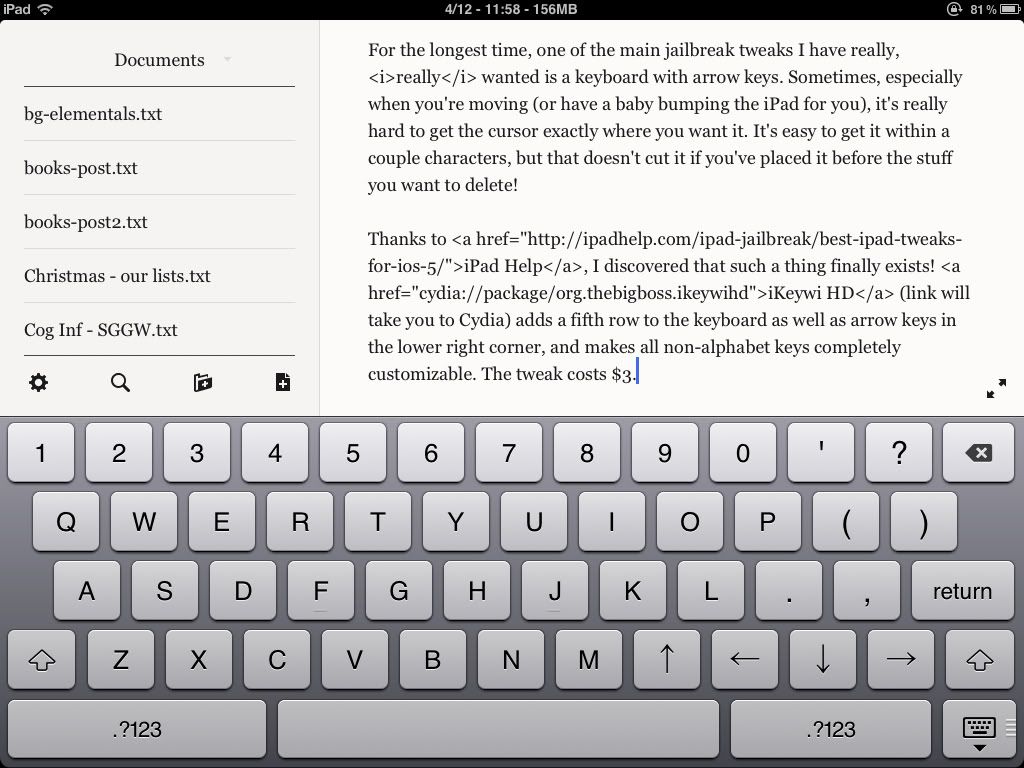
Now, I was all set to tell you that, unfortunately, the tweak is buggy to the point of being unusable. BUT - I went back to Cydia to check for an update, and sure enough, the worst of the bugs have been fixed! Yay for developers who are on the ball! There are still a few problems to watch out for, though:
- At first, it had problems capitalizing words at the start of lines or sentences. Now the only issue is if the word needs to be autocorrected, it gets corrected to lowercase.
- The arrows weren't working for me in many apps - now they work almost everywhere. They still aren't working for me in Mail, or on some website text boxes in Atomic.
It's also a bit sad to lose the ability to swipe up from the . and , keys to get to ' and ", but since everything is customizable I can still get to those with the shift. The other feature I'd like is being able to actually turn the keyboard on and off in Settings - right now the only way to revert to the standard keyboard is by deleting iKeyWi entirely.
Now that the worst of the bugs have been fixed, I think this tweak is definitely worth the $3 if you've been wanting a better keyboard. I came for the arrows, but I'm staying for the ability to assign entire HTML tags to a single key.